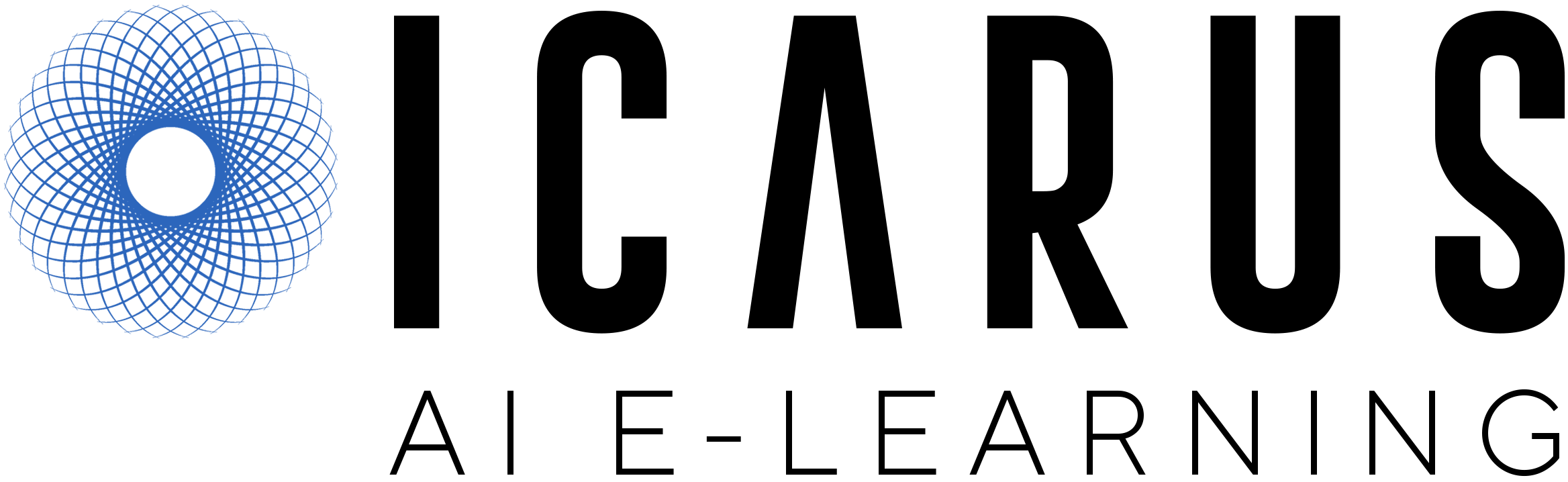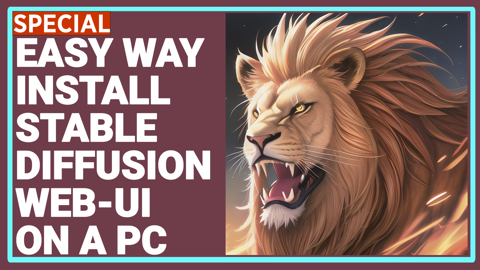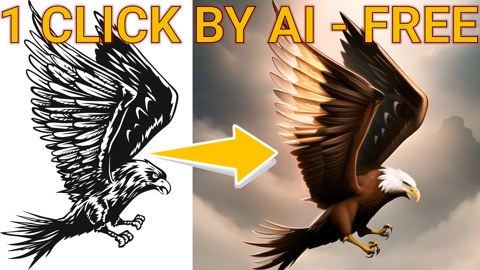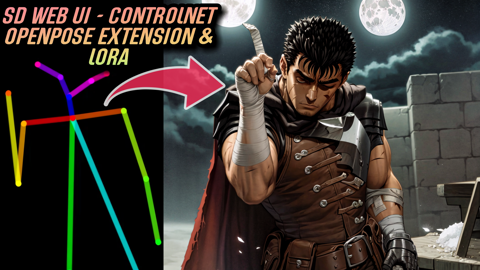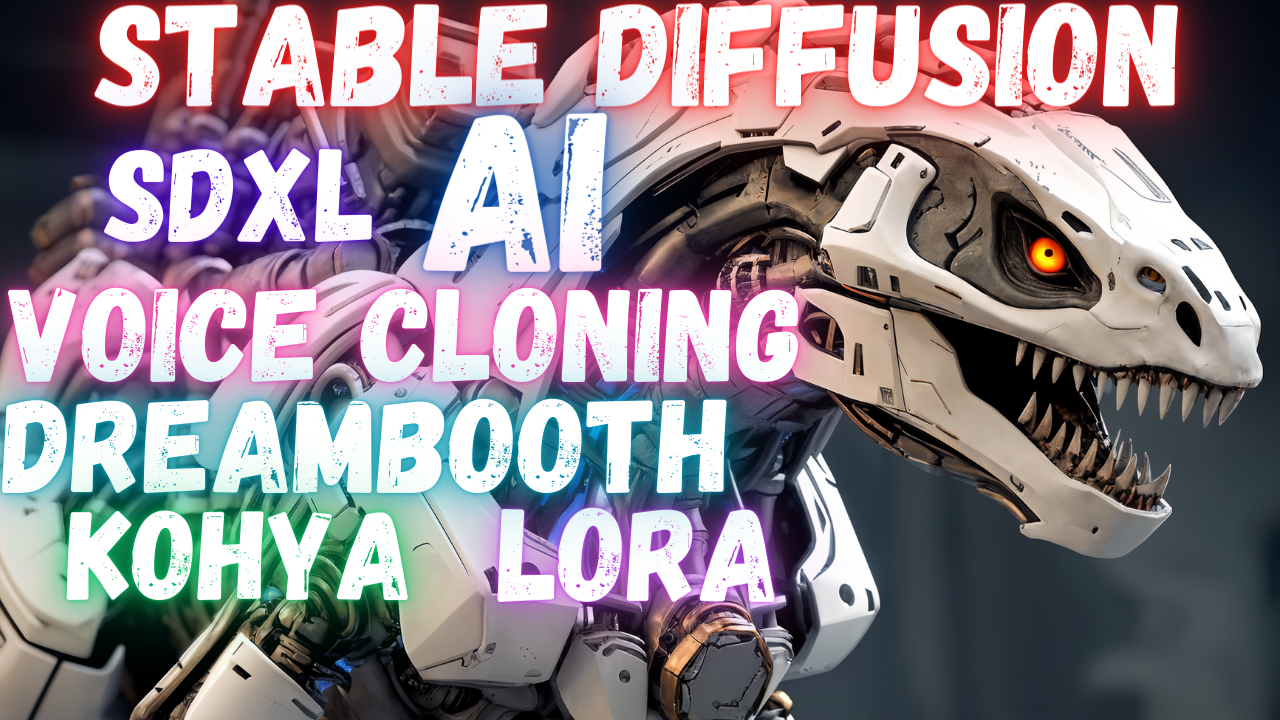
Course Details
Expert-Level Tutorials on Stable Diffusion & SDXL: Master Advanced Techniques and Strategies
Greetings everyone. I am Dr. Furkan Gözükara. I am an Assistant Professor in Software Engineering department of a private university (have PhD in Computer Engineering).
My LinkedIn : https://www.linkedin.com/in/furkangozukara
My Twitter : https://twitter.com/GozukaraFurkan
My Linktr : https://linktr.ee/FurkanGozukara
Our channel address (28,000+ subscribers) if you like to subscribe ⤵️ https://www.youtube.com/@SECourses
Our discord (5,300+ members) to get more help ⤵️ https://discord.com/servers/software-engineering-courses-secourses-772774097734074388
Our 1,200+ Stars GitHub Stable Diffusion and other tutorials repo ⤵️ https://github.com/FurkanGozukara/Stable-Diffusion
I am keeping this list up-to-date. I got upcoming new awesome video ideas. Trying to find time to do that.
I am open to any criticism you have. I am constantly trying to improve the quality of my tutorial guide videos. Please leave comments with both your suggestions and what you would like to see in future videos.
All videos have manually fixed subtitles and properly prepared video chapters. You can watch with these perfect subtitles or look for the chapters you are interested in.
Since my profession is teaching, I usually do not skip any of the important parts. Therefore, you may find my videos a little bit longer.
Playlist link on YouTube: Stable Diffusion Tutorials, Automatic1111 Web UI & Google Colab Guides, DreamBooth, Textual Inversion / Embedding, LoRA, AI Upscaling, Video to Anime
1.) Automatic1111 Web UI - PC - Free
How To Install Python, Setup Virtual Environment VENV, Set Default Python System Path & Install Git
2.) Automatic1111 Web UI - PC - Free
Easiest Way to Install & Run Stable Diffusion Web UI on PC by Using Open Source Automatic Installer
3.) Automatic1111 Web UI - PC - Free
How to use Stable Diffusion V2.1 and Different Models in the Web UI - SD 1.5 vs 2.1 vs Anything V3
4.) Automatic1111 Web UI - PC - Free
Zero To Hero Stable Diffusion DreamBooth Tutorial By Using Automatic1111 Web UI - Ultra Detailed
5.) Automatic1111 Web UI - PC - Free
DreamBooth Got Buffed - 22 January Update - Much Better Success Train Stable Diffusion Models Web UI
6.) Automatic1111 Web UI - PC - Free
How to Inject Your Trained Subject e.g. Your Face Into Any Custom Stable Diffusion Model By Web UI
7.) Automatic1111 Web UI - PC - Free
How To Do Stable Diffusion LORA Training By Using Web UI On Different Models - Tested SD 1.5, SD 2.1
8.) Automatic1111 Web UI - PC - Free
8 GB LoRA Training - Fix CUDA & xformers For DreamBooth and Textual Inversion in Automatic1111 SD UI
9.) Automatic1111 Web UI - PC - Free
How To Do Stable Diffusion Textual Inversion (TI) / Text Embeddings By Automatic1111 Web UI Tutorial
10.) Automatic1111 Web UI - PC - Free
How To Generate Stunning Epic Text By Stable Diffusion AI - No Photoshop - For Free - Depth-To-Image
11.) Python Code - Hugging Face Diffusers Script - PC - Free
How to Run and Convert Stable Diffusion Diffusers (.bin Weights) & Dreambooth Models to CKPT File
12.) NMKD Stable Diffusion GUI - Open Source - PC - Free
Forget Photoshop - How To Transform Images With Text Prompts using InstructPix2Pix Model in NMKD GUI
13.) Google Colab Free - Cloud - No PC Is Required
Transform Your Selfie into a Stunning AI Avatar with Stable Diffusion - Better than Lensa for Free
14.) Google Colab Free - Cloud - No PC Is Required
Stable Diffusion Google Colab, Continue, Directory, Transfer, Clone, Custom Models, CKPT SafeTensors
15.) Automatic1111 Web UI - PC - Free
Become A Stable Diffusion Prompt Master By Using DAAM - Attention Heatmap For Each Used Token - Word
16.) Python Script - Gradio Based - ControlNet - PC - Free
Transform Your Sketches into Masterpieces with Stable Diffusion ControlNet AI - How To Use Tutorial
17.) Automatic1111 Web UI - PC - Free
Sketches into Epic Art with 1 Click: A Guide to Stable Diffusion ControlNet in Automatic1111 Web UI
18.) RunPod - Automatic1111 Web UI - Cloud - Paid - No PC Is Required
Ultimate RunPod Tutorial For Stable Diffusion - Automatic1111 - Data Transfers, Extensions, CivitAI
19.) RunPod - Automatic1111 Web UI - Cloud - Paid - No PC Is Required
How To Install DreamBooth & Automatic1111 On RunPod & Latest Libraries - 2x Speed Up - cudDNN - CUDA
20.) Automatic1111 Web UI - PC - Free
Fantastic New ControlNet OpenPose Editor Extension & Image Mixing - Stable Diffusion Web UI Tutorial
21.) Automatic1111 Web UI - PC - Free
Automatic1111 Stable Diffusion DreamBooth Guide: Optimal Classification Images Count Comparison Test
22.) Automatic1111 Web UI - PC - Free
Epic Web UI DreamBooth Update - New Best Settings - 10 Stable Diffusion Training Compared on RunPods
23.) Automatic1111 Web UI - PC - Free
New Style Transfer Extension, ControlNet of Automatic1111 Stable Diffusion T2I-Adapter Color Control
24.) Automatic1111 Web UI - PC - Free
Generate Text Arts & Fantastic Logos By Using ControlNet Stable Diffusion Web UI For Free Tutorial
25.) Automatic1111 Web UI - PC - Free
How To Install New DREAMBOOTH & Torch 2 On Automatic1111 Web UI PC For Epic Performance Gains Guide
26.) Automatic1111 Web UI - PC - Free
Training Midjourney Level Style And Yourself Into The SD 1.5 Model via DreamBooth Stable Diffusion
27.) Automatic1111 Web UI - PC - Free
Video To Anime - Generate An EPIC Animation From Your Phone Recording By Using Stable Diffusion AI
28.) Python Script - Jupyter Based - PC - Free
Midjourney Level NEW Open Source Kandinsky 2.1 Beats Stable Diffusion - Installation And Usage Guide
29.) Automatic1111 Web UI - PC - Free
Lessons
How to install Python, have multiple Python installations, set system wide default Python version. How to compose venv for any Python installation, change Python default path, and install SD web UI properly. Discord: https://bit.ly/SECoursesDiscord.If I have been of assistance to you and y..
Welcome to the Pillars of AI Application Libraries: How to Install Tutorial! 🤖 Are you ready to embark on a journey of installing AI libraries and applications with ease? 💻 In this video, we'll guide you through the process of installing Python, Git, Visual Studio C++ Compile tools, ..
I show how to install Automatic1111 Web UI & ControlNet extension installation from scratch in this video. Moreover I show how to make amazing QR codes and inpainting and out painting of ControlNet which are very similar to Photoshop generative fill and Midjourney zoom out. Furthermore..
If you are also getting tired of trying to find good images among thousands of generated images you don't have to anymore. By using #DeepFace AI library, you can sort images by their similarity to your target images and quickly find the best Stable Diffusion #DreamBooth LoRA trained model ..
#Kohya SS web GUI DreamBooth #LoRA training full tutorial. You don't need technical knowledge to follow this tutorial. In this tutorial I have explained how to generate professional photo studio quality portrait / self images for free with Stable Diffusion training.Our Discord server ⤵�..
Dreambooth is the best training method for Stable Diffusion. In this tutorial, I show how to install the Dreambooth extension of Automatic1111 Web UI from scratch. Additionally, I demonstrate my months of work on the realism workflow, which enables you to produce studio-quality images of y..
#SDXL is currently in beta and in this video I will show you how to use it on Google Colab for free. Hopefully how to use on PC and RunPod tutorials are coming as well.Source GitHub Readme File ⤵️https://github.com/FurkanGozukara/Stable-Diffusion/blob/main/Tutorials/How-To-Use-Stable-D..
#SDXL is currently in beta and in this video I will show you how to use it install it on your PC. This tutorial should work on all devices including Windows, Unix, Mac even may work with AMD but I couldn't test it. I also have shown settings for 8GB VRAM so don't forget to watch that chapt..
Sign up RunPod: https://bit.ly/RunPodIO. This is the Grand Master tutorial for running Stable Diffusion via Web UI on RunPod cloud services. If I have been of assistance to you and you would like to show your support for my work, please consider becoming a patron on 🥰 https://www.patreo..
You don't have a good GPU or don't want to use weak Google Colab? Here how to install and use Stable Diffusion XL (SDXL) on RunPod. How to download and install it step by step. I am also providing an auto installer script. On RunPod with a cheap RTX3090 GPU it works super fast. The shared ..
Updated for SDXL 1.0. #ComfyUI is a node based powerful and modular Stable Diffusion GUI and backend. This UI will let you design and execute advanced Stable Diffusion pipelines using a graph/nodes/flowchart based interface. In this video I will teach you how to install ComfyUI on PC, Goog..
Updated for SDXL 1.0. How to install #Kohya SS GUI trainer and do #LoRA training with Stable Diffusion XL (#SDXL) this is the video you are looking for. I have shown how to install Kohya from scratch. The best parameters to do LoRA training with SDXL. How to use Kohya SDXL LoRAs with Comfy..
Updated for SDXL 1.0. Our beloved #Automatic1111 Web UI is now supporting Stable Diffusion X-Large (#SDXL). In this video I will show you how to install and use SDXL in Automatic1111 Web UI. Moreover, I will show to use SDXL LoRAs and other LoRAs. Furthermore, I will do image generation an..
1 click Windows installer ⤵️https://www.patreon.com/posts/1-click-auto-882348341 click RunPod installer⤵️https://www.patreon.com/posts/auto-installer-84511510How to install C++ Compile Tools (fix C++ 14.0 or greater is required) ⤵️https://youtu.be/-NjNy7afOQ0Using open-source A..
Updated for SDXL 1.0. Our beloved #Automatic1111 Web UI is now supporting Stable Diffusion X-Large (#SDXL). In this video I will show you how to install and use SDXL in Automatic1111 Web UI on #RunPod. Moreover, I will show how to do proper high resolution fix (Hires. fix) workflow. Furthe..
In this tutorial, you will learn how to install Automatic1111 Web UI for SDXL. How to use LoRAs with Automatic1111 SD Web UI. How to install Kohya SS GUI scripts to do Stable Diffusion training. How to train LoRAs on SDXL model with least amount of VRAM using settings. All of the details, ..
If you don't have a GPU, or have a strong GPU, or you are using Mac and your computer not supporting Stable Diffusion training, SDXL training, then this is the tutorial you are looking for. In this tutorial, we will use a cheap cloud GPU service provider RunPod to use both Stable Diffusion..
If you don't have a strong GPU for Stable Diffusion XL training then this is the tutorial you are looking for. We will use Kaggle free notebook to do Kohya SDXL LoRA training. In this tutorial you will master Kohya SDXL with Kaggle! 🚀 Curious about training Kohya SDXL? Learn why Kaggle ..
You want to use Stable Diffusion, use image generative #AI models for free, but you can't pay online services or you don't have a strong computer. Then this is the tutorial you were looking for. By watching this tutorial, you will learn how to use Kaggle free cloud service with famous Stab..
In this video I share automatic Windows installer for ReRender A Video github repository - open source AI project. The auto installer script is here ⤵️https://www.patreon.com/posts/1-click-auto-for-89457537Auto script is here ⤵️https://www.patreon.com/posts/1-click-auto-for-8945753..
In this video I share automatic RunPod installer for ReRender A Video github repository - open source AI project. The auto installer script is here ⤵️https://www.patreon.com/posts/1-click-auto-for-91039997Auto script is here ⤵️https://www.patreon.com/posts/1-click-auto-for-91039997..
Stable Diffusion Gets A Major Boost With RTX Acceleration. One of the most common ways to use Stable Diffusion, the popular Generative AI tool that allows users to produce images from simple text descriptions, is through the Stable Diffusion Web UI by Automatic1111. In today’s Game Ready..
Stable Diffusion Gets A Major Boost With RTX Acceleration. One of the most common ways to use Stable Diffusion, the popular Generative AI tool that allows users to produce images from simple text descriptions, is through the Stable Diffusion Web UI by Automatic1111. In today’s Game Ready..
One of the most important aspect of Stable Diffusion training is the preparation of training images. In this tutorial video I will show you how to fully automatically preprocess training images with perfect zoom, crop and resize. These scripts will hugely improve your training success and ..
Welcome to an exciting journey into the world of AI creativity! In this tutorial video, we are about to dive deep into the fantastic realm of Fooocus, a remarkable Web UI for Stable Diffusion based models. With over 14,000 stars and a plethora of features, this tool is set to revolutionize..
🌟 Master Stable Diffusion XL Training on Kaggle for Free! 🌟 Welcome to this comprehensive tutorial where I'll be guiding you through the exciting world of setting up and training Stable Diffusion XL (SDXL) with Kohya on a free Kaggle account. This video is your one-stop resource for ..
Welcome to the Pillars of AI Application Libraries: How to Install Tutorial! 🤖 Are you ready to embark on a journey of installing AI libraries and applications with ease? 💻 In this video, we'll guide you through the process of installing Python, Git, Visual Studio C++ Compile tools, ..